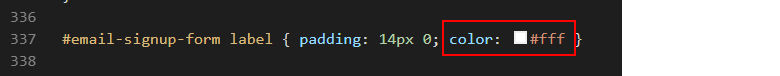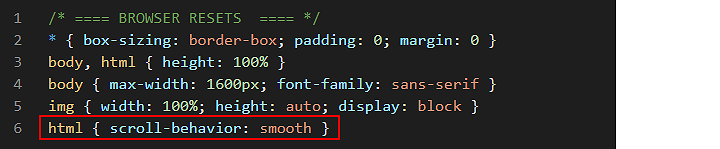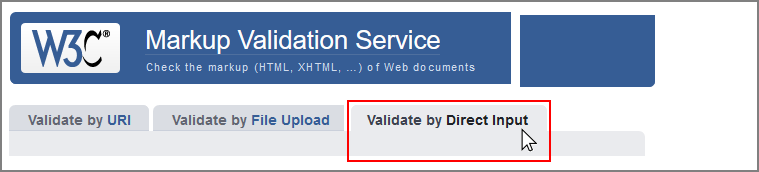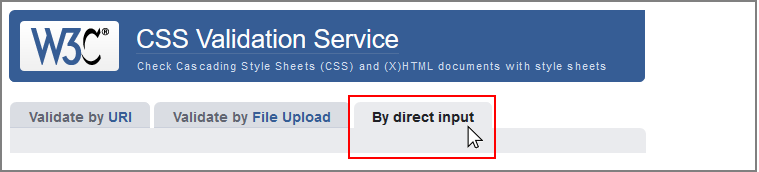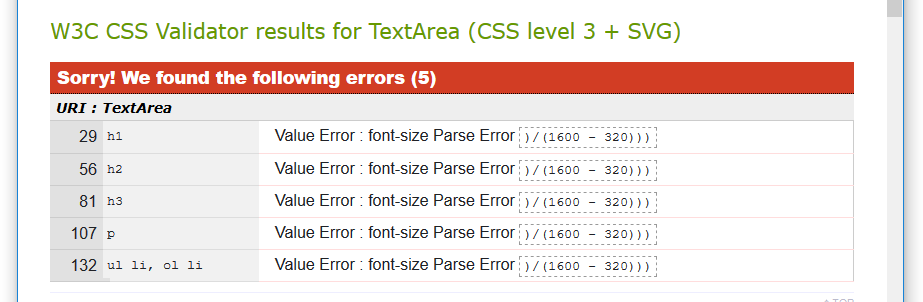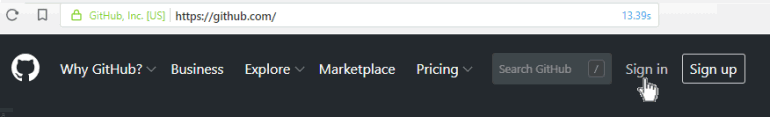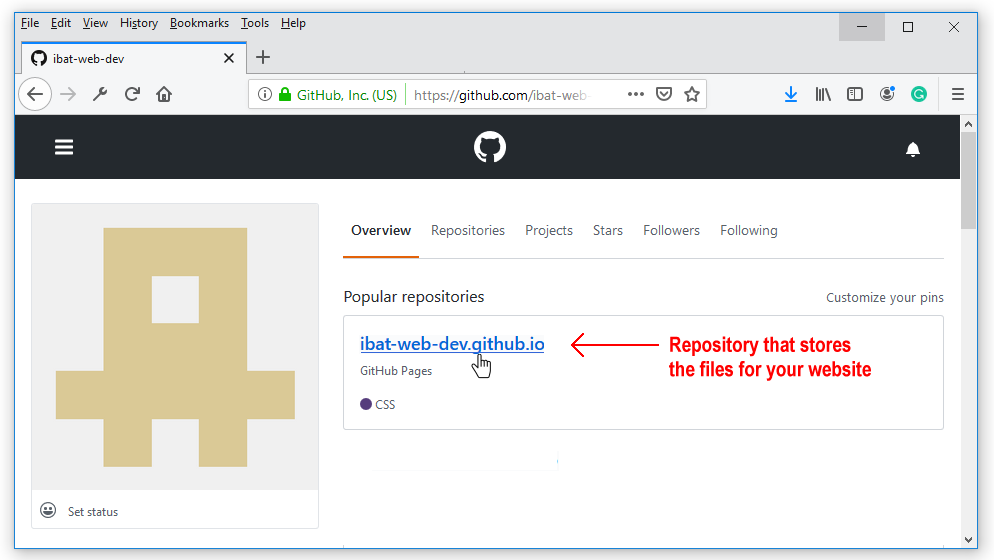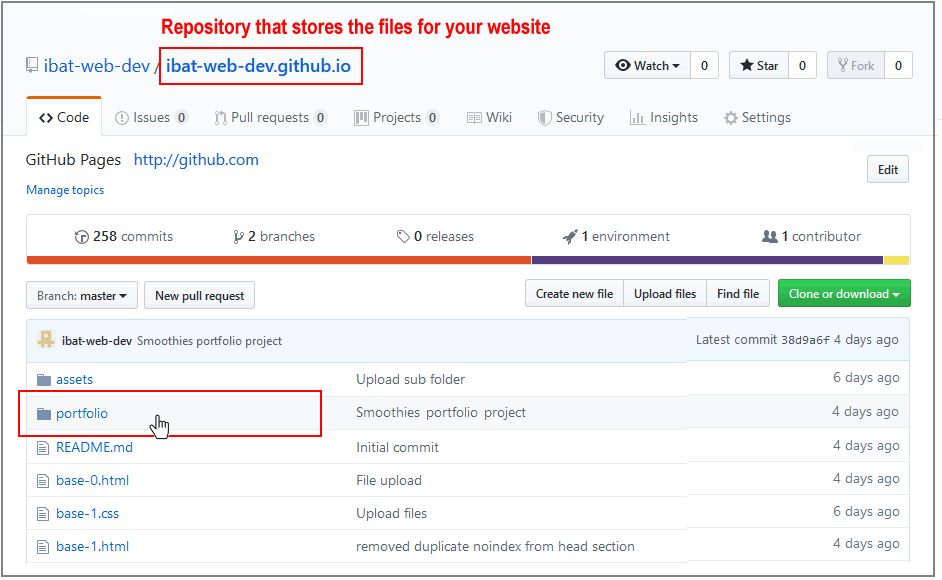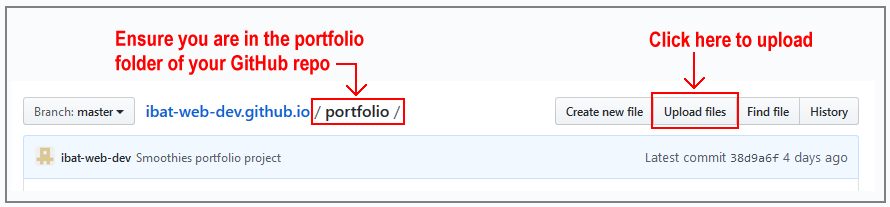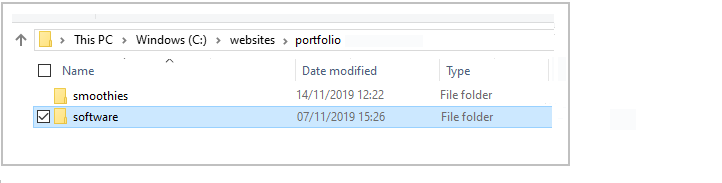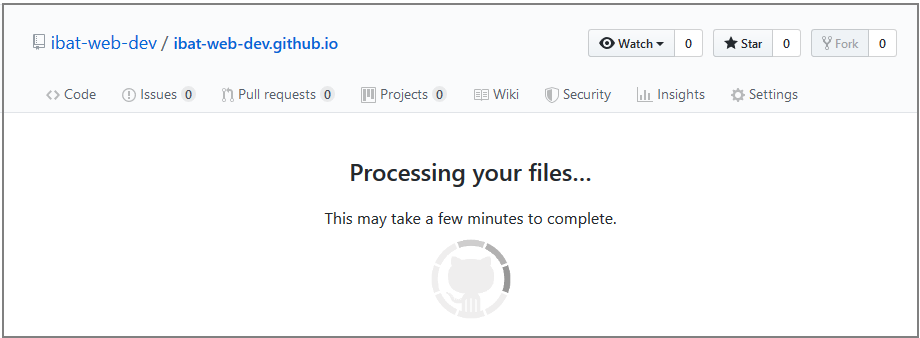Introduction
In this task you will use template content to add an email sign-up form to the single-web page 'Software Analytics' project you created earlier.
You can display a finished version of the project web page on GitHub by clicking the image below.
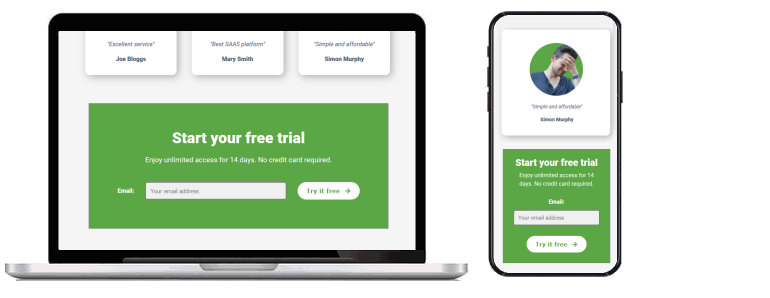
Learning Goals
At the end of this Tutorial you will be able to:
- Copy selected HTML with text content from a template file to a sample web page.
- Copy selected CSS from a template file to a stylesheet for a sample web page.
- Edit the copied HTML and CSS as required.
Downloading the Templates Folder and Files
If you have not already downloaded the HTML, CSS and image template files for use with this and your other projects, you can find the instructions at the link below.
Templates Download
Work with your two HTML files
You will begin by working with two HTML files:
- The template file you will copy from and
- The web page you will copy to.
- In Visual Studio Code, from your websites\templates folder, open the following HTML file:
email-signup-form-template.html
- From your websites\portfolio\software folder, open the web page named index.html.
If you have any other files open in Visual Studio, you may wish to close them.
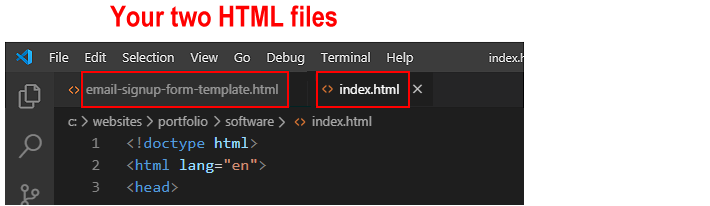
This will help you to focus only on the two HTML files you will be working with.
Add the <head> link for the Font Awesome icons
Your email sign-up form will use a Font Awesome 5 icon. So you need to copy and paste the link to the Font Awesome stylesheet CSS file from the <head> section of the email sign-up form template file to the <head> section your index.html web page.
- In the email-signup-form-template.html file, select the Font Awesome link from the <head> section and copy it.
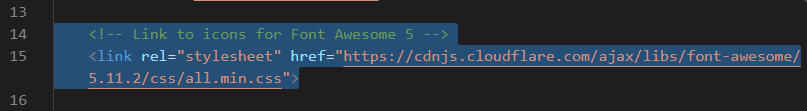
- In your index.html web page, paste the copied Font Awesome link in the <head> section, just after the link to Google Fonts as shown below.
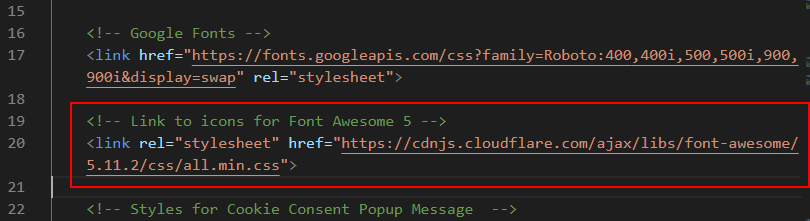
- When finished, save your index.html web page.
Work with your two CSS files
Your next task is to work with two CSS files:
- The template CSS file you will copy from and
- The stylesheet you will copy to.
- In Visual Studio Code, from your websites\templates folder, open the following CSS file:
email-sign-up-form-template.css
- From your websites\portfolio\software\assets\css folder, open your stylesheet named style.css.
If you have any other files open in Visual Studio, you may wish to close them.
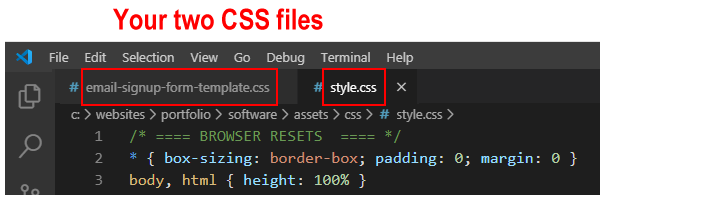
This will help you to focus only on the two CSS files you will be working with.
Control web page scrolling
When you click the 'TRY IT FREE' button in he hero section, you can see that the page immediately 'jumps' to the email sign-up form at the bottom of the web page.
You can add a so-called 'smooth scrolling' effect to your CTA button as follows:
- In your style.css stylesheet, add the following new property and value to the /* BROWSER RESETS */ section:
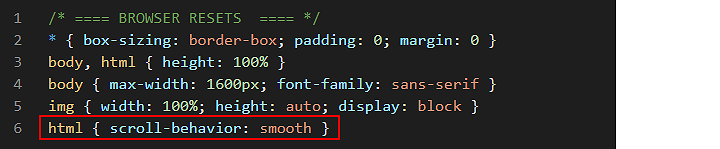
- Save the style.css file and view the result in your web browser for both desktop and mobile screen sizes by clicking the menu options.
Note that the scroll-behavior: smooth effect works with the Google Chrome, Mozilla Firefox, Brave, Samsung Internet and Android Webview web browsers. However, it is not yet supported by the Microsoft Edge web browser. A new and major upgrade of Edge is planned for early 2020 and Microsoft are expected to fix this defect then. It is also not currently supported by the Apple Safari and Opera web browsers.
Validate your HTML file
To check your HTML is correct, use the official W3C Markup Validation Service. Follow these steps.
- Go to this web page: https://validator.w3.org.
- Click the Validate by Direct Input tab.
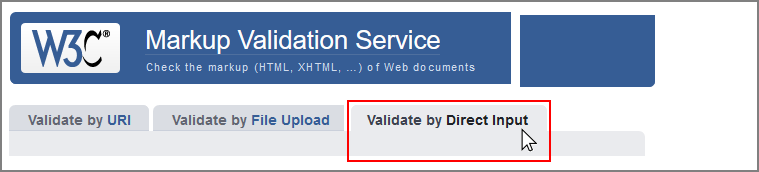
- Copy and paste your HTML file into the box named Enter the Markup to validate.
- Click the Check button.
- If you see any errors, return to your index.html file, fix the errors, save the file, and copy the entire file again.
In the HTML Validator, click the Back button of your web browser to again display the Validate by Direct Input tab. Click once in the tab and paste in your corrected HTML file. Your new, pasted-in file will replace the earlier version. Finally, click the Check button.
Validate your CSS file
To check your CSS is correct, use the official W3C CSS Validation Service. Follow these steps.
- Go to this web page: https://jigsaw.w3.org/css-validator.
- Click the By direct input tab.
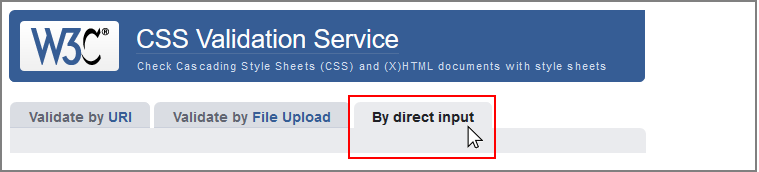
- Copy and paste your CSS file into the box named Enter the CSS you would like validated.
- Click the Check button.
- If you see any errors (other than those related to the fluid typographic equation, as shown below), return to your style.css file in Visual Studio, fix the errors, save the file, and copy the entire file again.
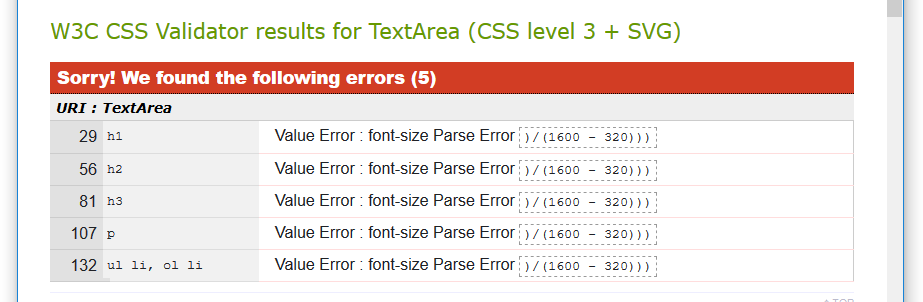
- In the CSS Validator, click the Back button of your web browser to again display the By direct input tab. Click once in the tab and paste in your corrected CSS file. Your new, pasted-in file will replace the earlier version. Finally, click the Check button.
Upload your project to GitHub
The final step is to upload your project to GitHub.
All the files for this project are in a sub-folder named software of your websites/portfolio folder.
So you will need to upload this software sub-folder, which contains both files and other sub-folders, to your account on GitHub.
- Open a new tab in your web browser and go to GitHub.com. If you are not already signed in to your GitHub account, sign in now.
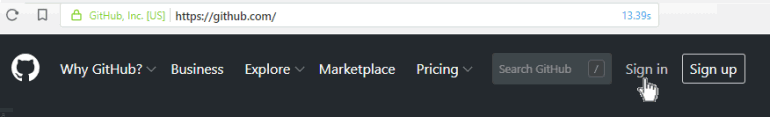
- On your GitHub home page, click the name of the repository ('repo') that holds your web pages. Its name will look as follows, where username is your chosen username on GitHub.
username.github.io
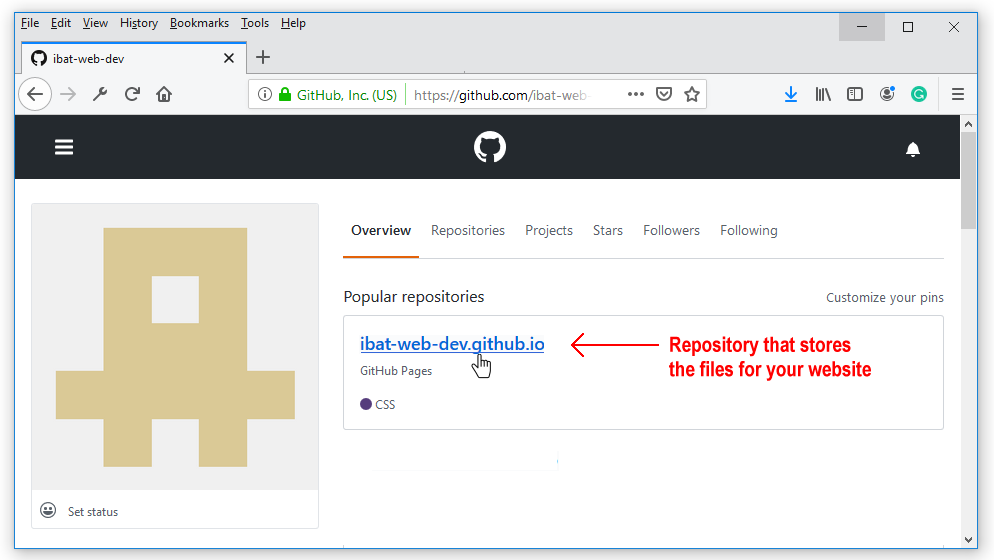
- The next GitHub screen displayed should look as follows. Click on the portfolio folder.
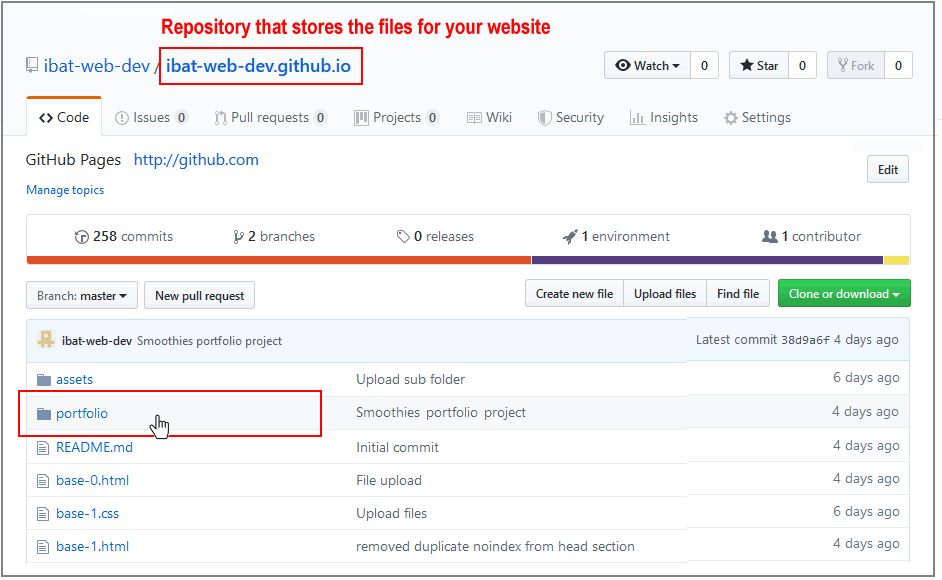
- On the next screen displayed, click the Upload files button.
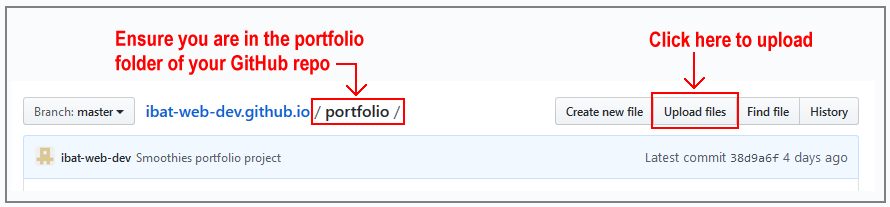
- In File/Windows Explorer on your computer, display your portfolio folder and then drag-and-drop the software folder to the GitHub tab in your web browser.
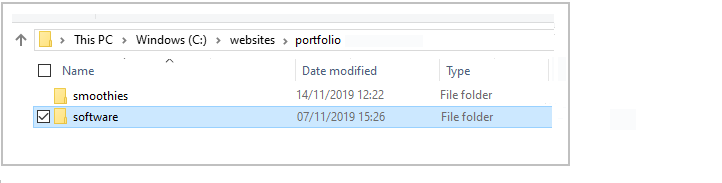
- After uploading the software folder, scroll down to the bottom of the GitHub screen, enter a short message in the Commit changes box, click the Commit changes button, and wait for the upload to complete.
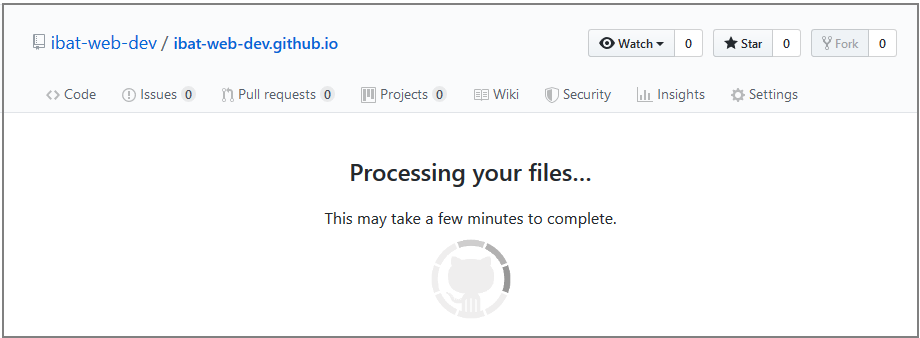
Your 'Software' project web page with the email sign-up form is now published on GitHub at a web address similar to the following, where username is the username you have chosen for your GitHub account:
https://username.github.io/portfolio/software/index.html
or, simply:
https://username.github.io/portfolio/software
It may take a few minutes for your uploaded files to appear on GitHub.
Return to Contents.
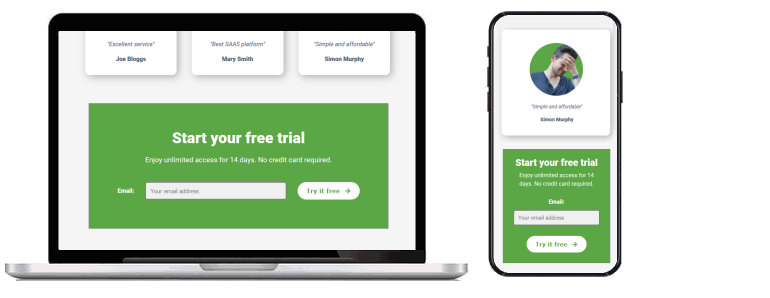
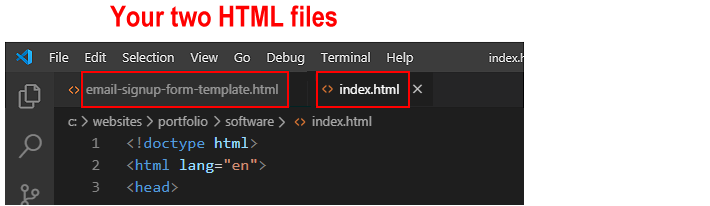
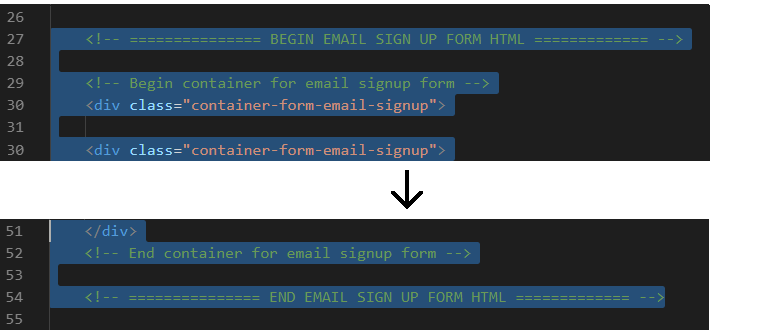
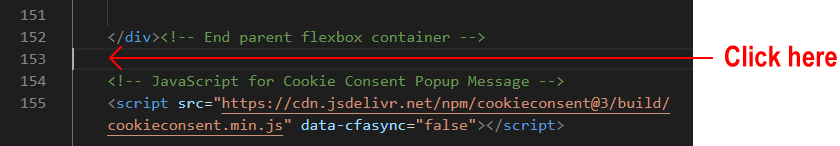
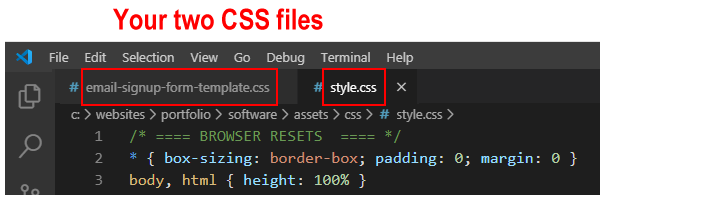
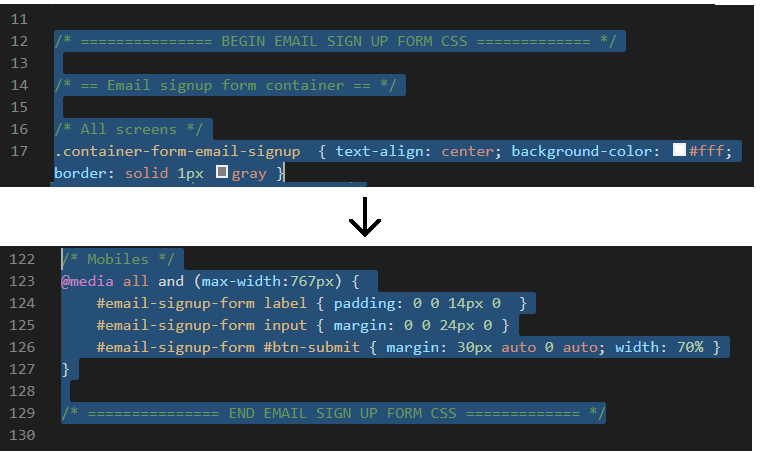
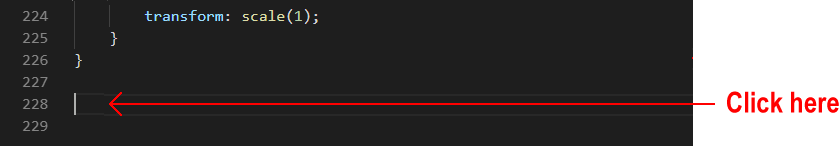
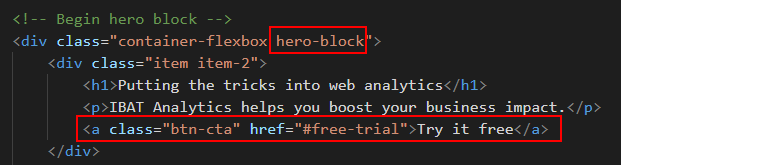
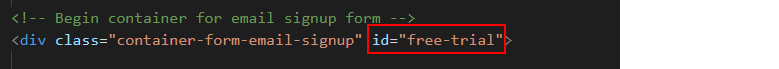
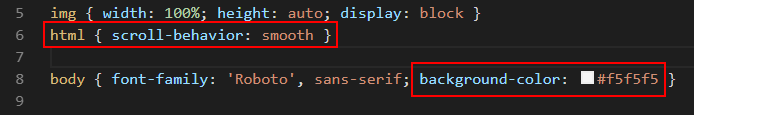
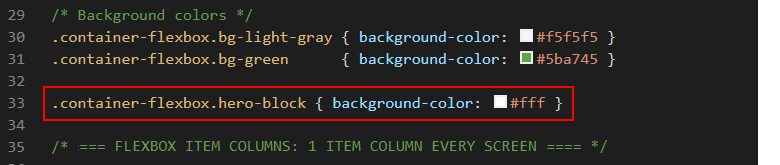
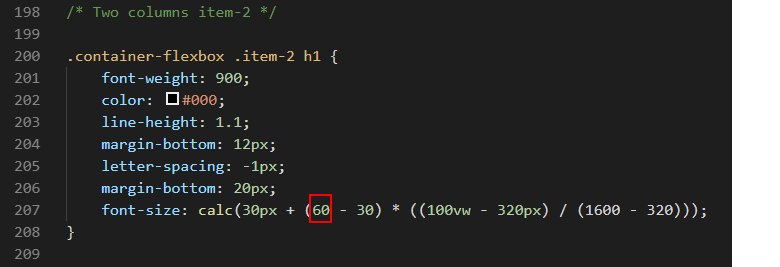
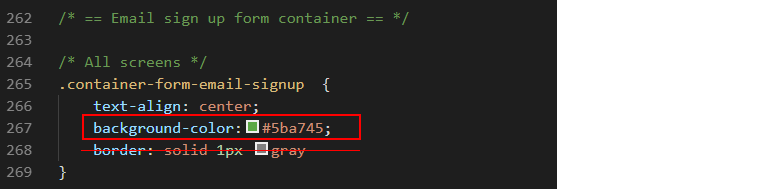
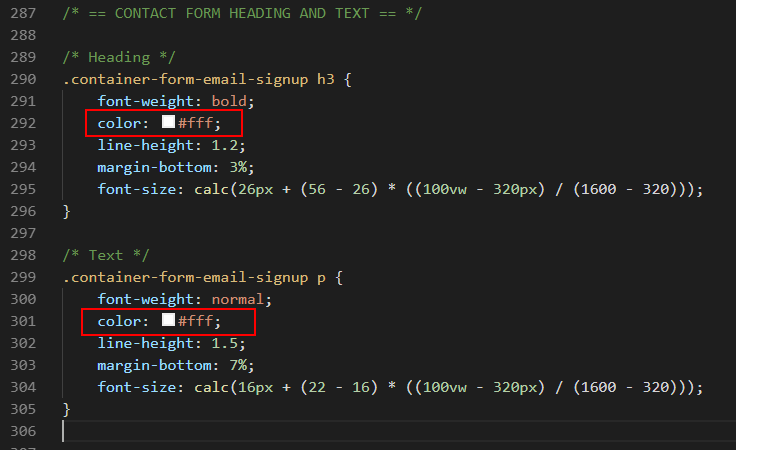 Also, change the colour of the 'Email' label to white.
Also, change the colour of the 'Email' label to white.