Template folder and files
Here are the steps to follow.
- Inside your websites folder, create a new sub-folder named templates.
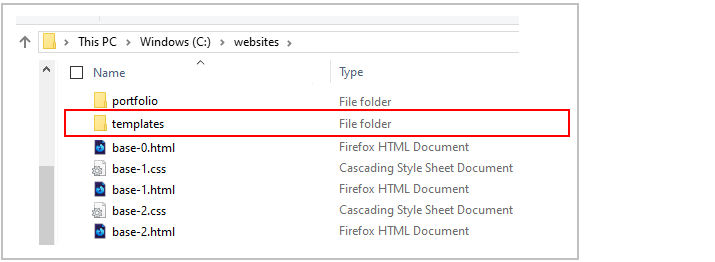
- Download the following compressed file to your computer: templates.zip
- Uncompress the ZIP file into your websites/templates sub-folder as shown below.
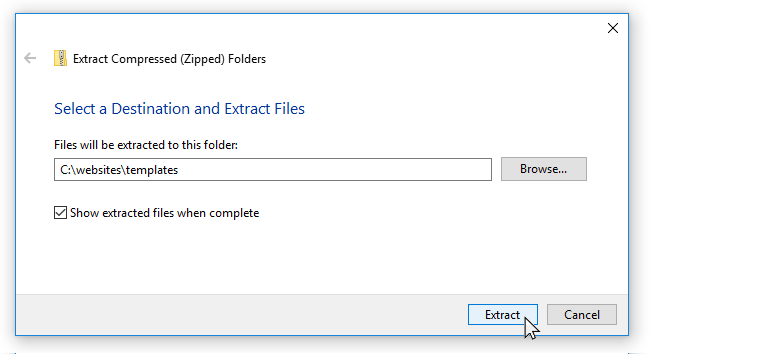
The contents of your websites/templates sub-folder should now look as shown below.
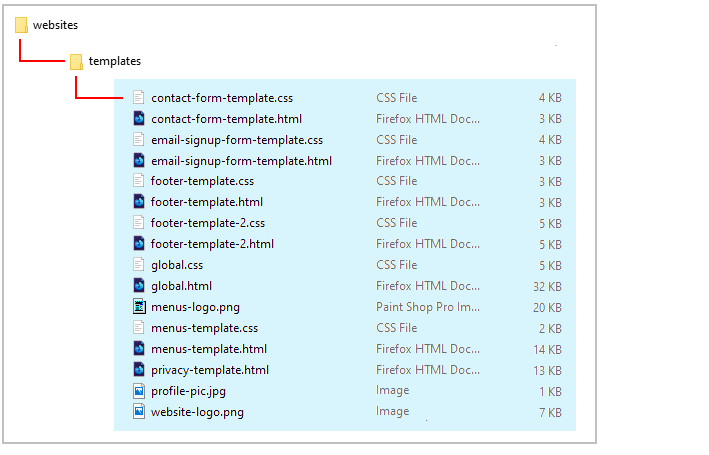
That's it.
Return to Contents.